Utiliser la nouvelle interface Gmail : mettre des mails en attente (2/3)
par
R.
·
1 août 2018
La nouvelle interface Gmail est en cours de déploiement. Celle-ci s’accompagne de nouvelles fonctionnalités que nous détaillons dans 3 tutoriels. Après avoir présenté le nouveau design dans un premier article, zoom dans cet article sur une nouvelle fonctionnalité permettant de mettre des mails en attente.
Mettre les messages en attente
Cette nouvelle fonctionnalité vous permet de rappeler un mail et de l’afficher en haut de votre boite de réception plusieurs minutes ou heures après l’avoir reçu. Pour cela, affichez les icônes en survolant le mail concerné avec votre souris. cliquez ensuite sur l’icône représentant une horloge et correspondant à la fonction Mettre en avant.

Gmail fonction de mise en attente
Un menu vous permet ensuite de sélectionner le moment de rappel : dans la journée, le weekend, la semaine suivante… Vous pouvez aussi choisir une date et heure personnalisée.
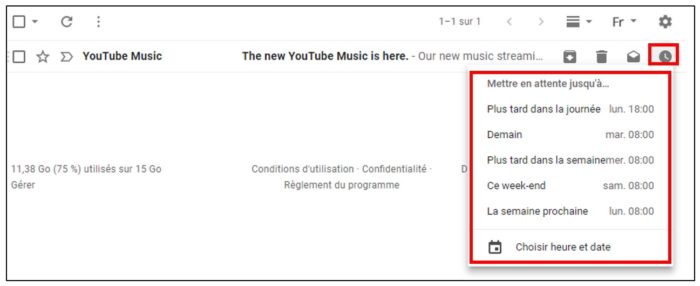
Fonction de mise en attente - choix d’un délai
Une fois le paramétrage de mise en attente réalisé, le mail disparaît de la boite de réception. Celui-ci ne réapparaîtra qu’à l’horaire décidé.
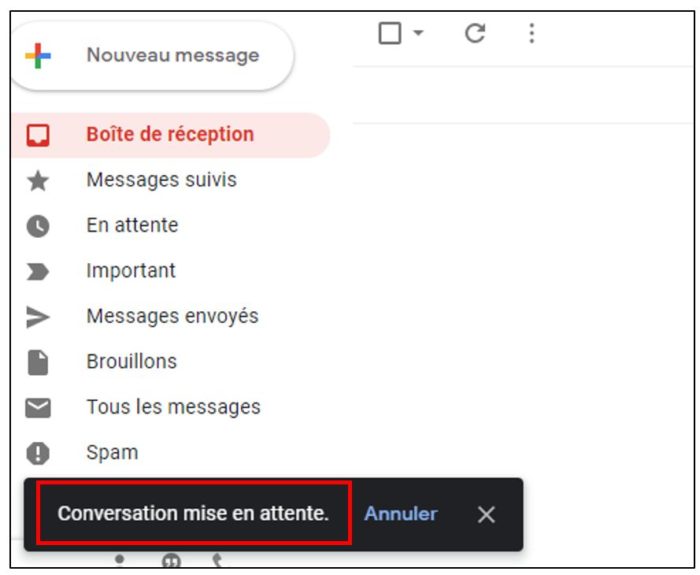
Gmail confirmation de mise en attente
Cette nouvelle fonctionnalité de relance de mails permet de faciliter la gestion des mails importants afin de les traiter en temps voulu. Nous détaillerons la fonctionnalité de destruction automatique des messages envoyés selon une date dans un dernier tutoriel.
',
enableHover: false,
enableTracking: true,
buttons: { twitter: {via: ''}},
click: function(api, options){
api.simulateClick();
api.openPopup('twitter');
}
});
$('#facebook').sharrre({
share: {
facebook: true
},
template: '
',
enableHover: false,
enableTracking: true,
buttons:{layout: 'box_count'},
click: function(api, options){
api.simulateClick();
api.openPopup('facebook');
}
});
// Scrollable sharrre bar, contributed by Erik Frye. Awesome!
var $_shareContainer = $(".sharrre-container"),
$_header = $('#header'),
$_postEntry = $('.entry'),
$window = $(window),
startSharePosition = $_shareContainer.offset(),//object
contentBottom = $_postEntry.offset().top + $_postEntry.outerHeight(),
topOfTemplate = $_header.offset().top,
topSpacing = _setTopSpacing();
//triggered on scroll
shareScroll = function(){
var scrollTop = $window.scrollTop() + topOfTemplate,
stopLocation = contentBottom - ($_shareContainer.outerHeight() + topSpacing);
$_shareContainer.css({position : 'fixed'});
if( scrollTop > stopLocation ){
$_shareContainer.css( { position:'relative' } );
$_shareContainer.offset(
{
top: contentBottom - $_shareContainer.outerHeight(),
left: startSharePosition.left,
}
);
}
else if (scrollTop >= $_postEntry.offset().top - topSpacing){
$_shareContainer.css( { position:'fixed',top: '100px' } );
$_shareContainer.offset(
{
//top: scrollTop + topSpacing,
left: startSharePosition.left,
}
);
} else if (scrollTop 1024 ) {
topSpacing = distanceFromTop + $('.nav-wrap').outerHeight();
} else {
topSpacing = distanceFromTop;
}
return topSpacing;
}
//setup event listeners
$window.on('scroll', _.throttle( function() {
if ( $window.width() > 719 ) {
shareScroll();
} else {
$_shareContainer.css({
top:'',
left:'',
position:''
})
}
}, 50 ) );
$window.on('resize', _.debounce( function() {
if ( $window.width() > 719 ) {
shareMove();
} else {
$_shareContainer.css({
top:'',
left:'',
position:''
})
}
}, 50 ) );
});

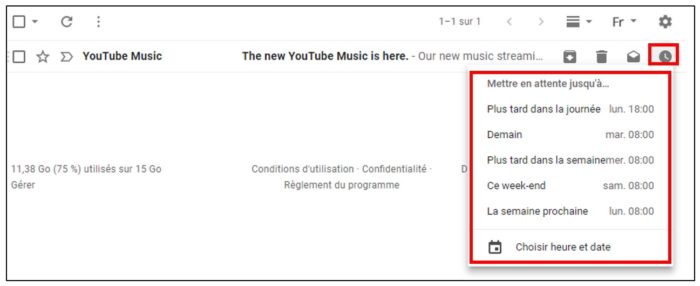
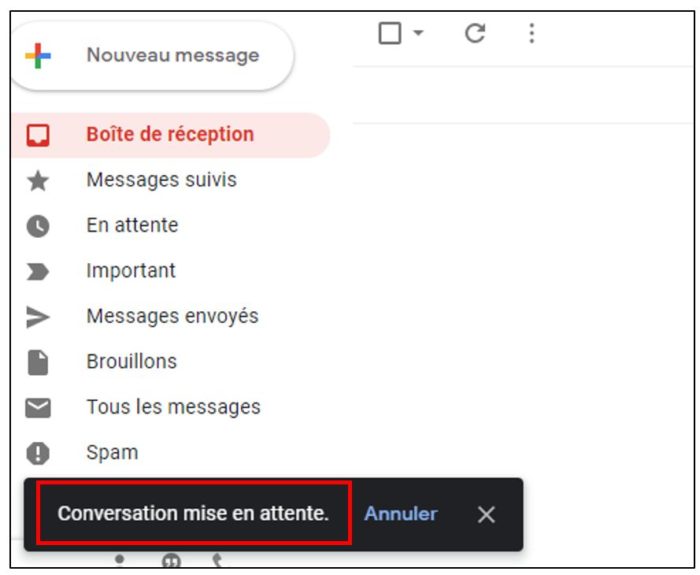
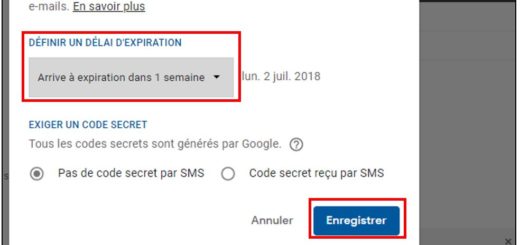
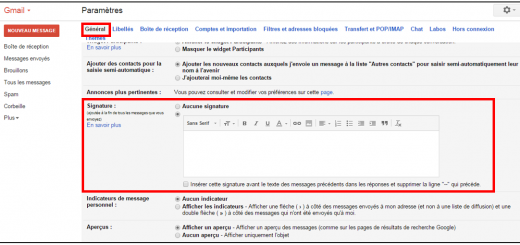
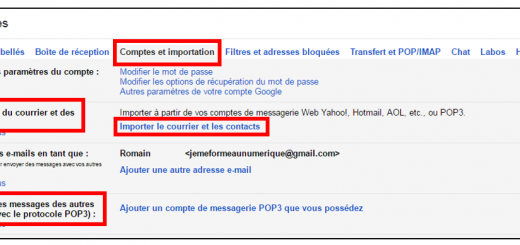

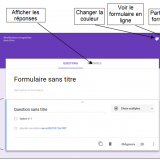
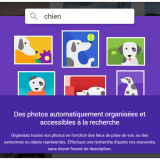
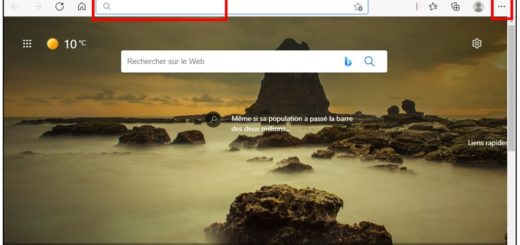
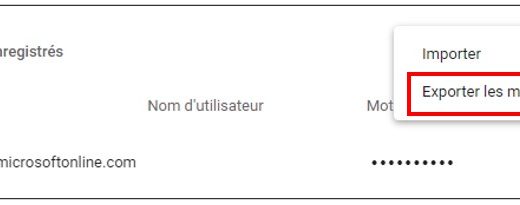
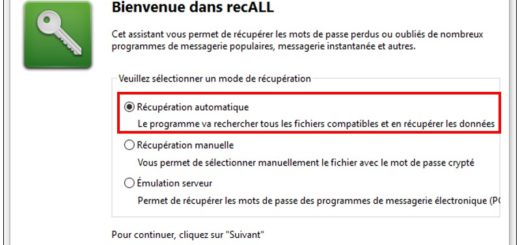

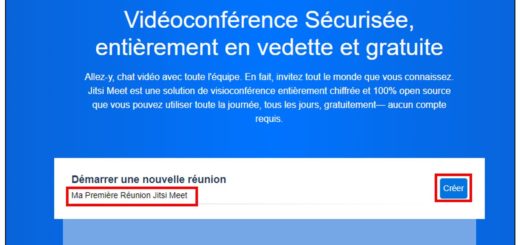

Bonjour j’ai mis en attente un message mais je souhaiterai le supprimer sans qu’il soit envoyé. Comment faire ? Merci
Si cela peut aider quelqu’un. Pour annuler la mise en attente quand le délai est dépassé : remettre une mise en attente pour le lendemain par exemple puis aller dans la catégorie En attente. Sélectionner le message avec l’option disponible Supprimer la mise en attente.
Cordialement