Etre méfiant avec les clés USB
Bonnes pratiques de l’informatique !
La sécurité informatique est l’affaire de tous ! Je vous propose régulièrement des articles sur les bonnes pratiques informatiques au quotidien. Ces astuces ont pour but de vous donner quelques bons réflexes à mettre en pratique pour une meilleure sécurité de vos outils numériques.
Cette semaine, méfiance avec les supports de stockage USB : clés USB, disques durs externe, lecteurs MP3…
Les clés USB sont souvent privilégiées pour stocker et transporter des données professionnelles ou personnelles. De petites tailles, très pratiques et de plus en plus grandes en capacité, elles constituent un moyen de stockage à bas coût. Elles représentent cependant un véritable danger en termes de sécurité informatique. C’est en effet en France, un des moyens les plus utilisés pour déployer un logiciel malveillant.
Les risques associés aux clés USB
- Les supports USB sont très facilement perdues
- Celles-ci se font facilement volées
- Les clés USB peuvent se retrouver à disposition d’un concurrent
- Elles sont très faciles à utiliser pour voler des données
- Le passage d’un ordinateur à l’autre facilite la transmission de virus
- Elles peuvent être utilisées par des personnes malveillantes pour s’introduire sur les systèmes informatiques
Quelques bonnes pratiques avec les supports USB
- Ne jamais connecter un support USB dont vous ne connaissez pas la provenance (clé USB trouvée, objet publicitaire, cadeau…)
- Ne jamais stocker des données uniquement sur une clé USB qui n’est pas un support de stockage à long terme. La durée de vie d’une clé USB est plutôt faible.
- Changez de clé USB régulièrement pour éviter la propagation de virus
- Utilisez d’autres solutions d’échanges de fichiers mieux protégés comme certains outils Cloud.

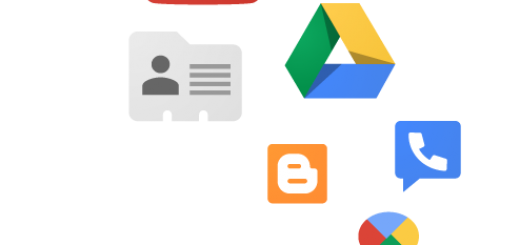
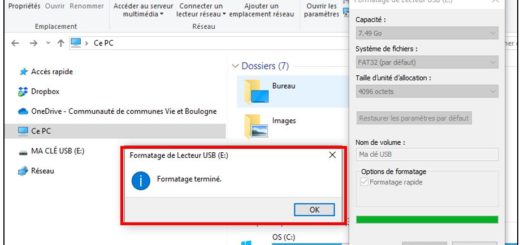


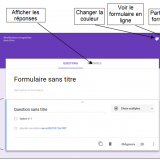
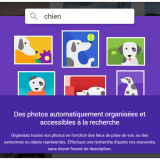
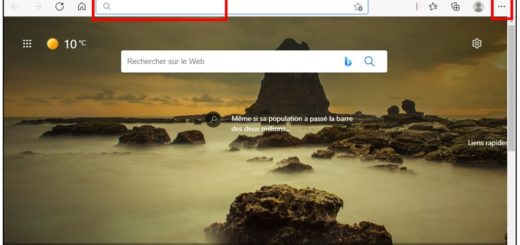
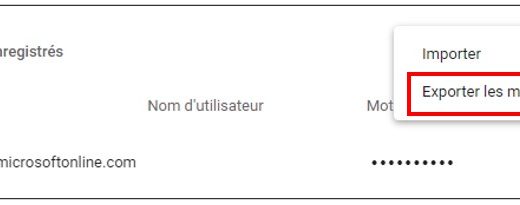
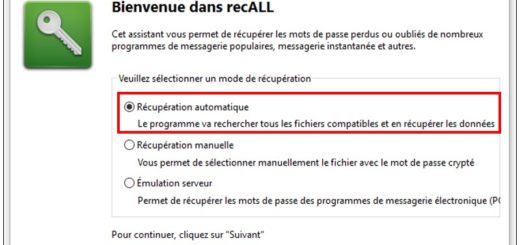

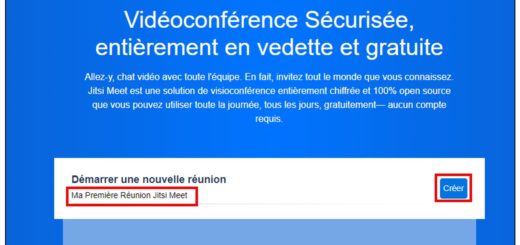

On peut également surveiller l’utilisation des ports USB de notre propre ordinateur. Par exemple, il est possible de bloquer la lecture et l’écriture des clés USB inconnues. C’est ainsi que l’on n’a pas besoin de s’inquiéter de la fuite de données ou de l’attaque des virus via une clé USB non connue.